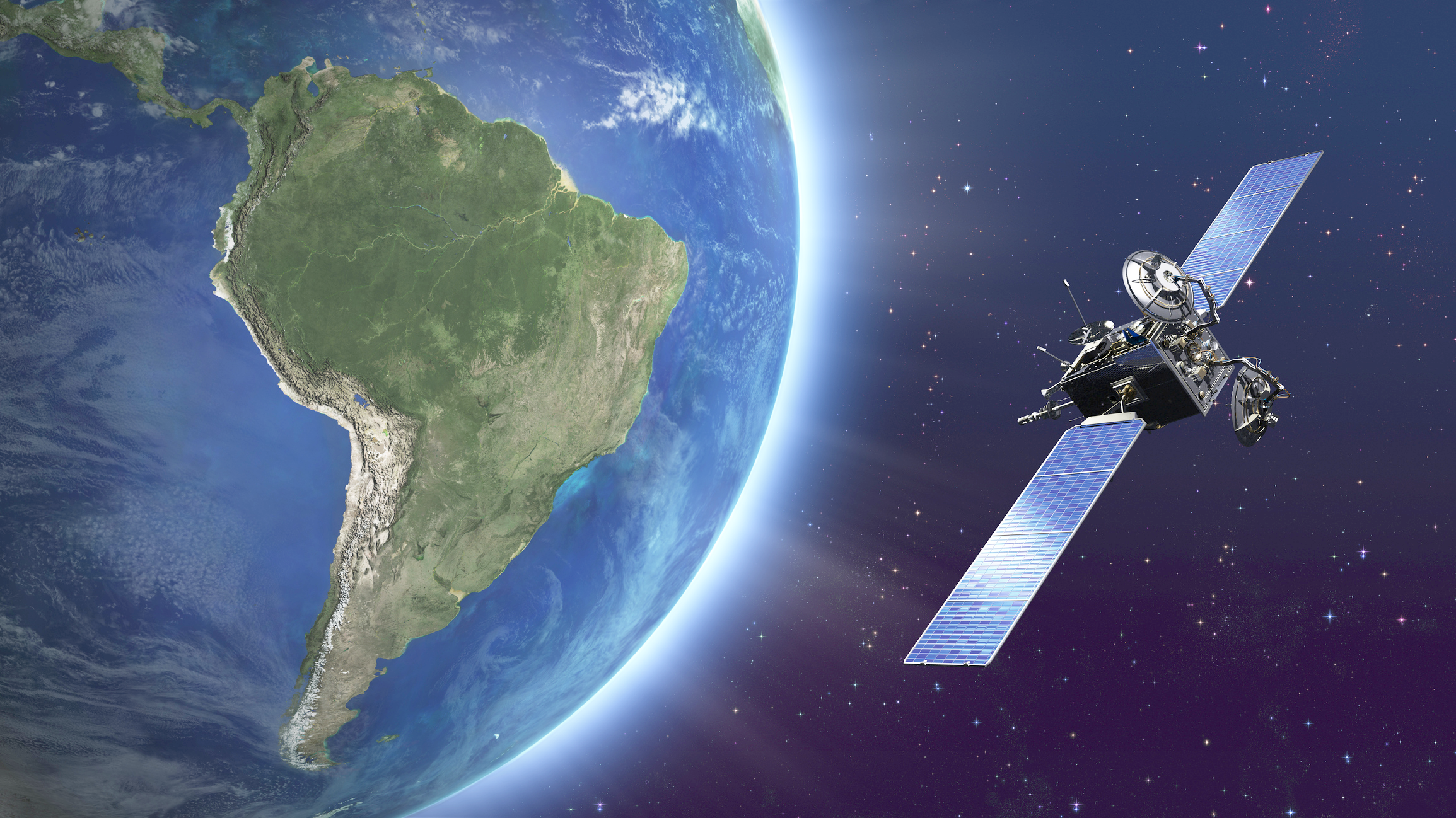
Consider a scenario in which you are playing an online first-person shooter (FPS) game. An enemy combatant catches your eye. You carefully zoom in on the target using your sniper scope and fire. It feels like a headshot. But the enemy does not drop dead. Instead, there is a small almost negligible lag on your screen and your target seems to have gotten away. And you are left wondering how your perfect shot failed to find its target.
Before you start doubting your gaming skills or even your eyes take a minute to consider how your internet impacted this scenario. This lag may have happened because your connection has a high latency rate.
Table of Contents
WHAT IS LATENCY?
In this article, we are going to talk about latency and how it may help your virtual enemies cheat death.
In technical terms, a connection’s latency rate refers to the amount of time it takes for a data packet to travel from a user’s router to the host server and back.
To understand this jargon-filled definition let’s take a step back and try to envisage what transpires behind the scenes when you click the shoot button on your console.
When you perform an action on your device like pressing the shoot button your computer transfers this information to your home router. This information then passes through a pre-defined path to reach the remote server or the device hosting the game. The server responds and then the entire process is repeated in reverse until the server’s response reaches your device. This travel time is called the latency rate.
Normally this entire process takes up less than a fraction of a second. So, for example, average wire-based terrestrial connections have a latency of about 100 milliseconds (MS) while optic fiber ones average at about 30 milliseconds. And while this may not seem like a lot of time in some cases the delay is just enough to allow your enemy to escape your perfect headshot.
LATENCY RATES OF SATELLITE INTERNET CONNECTIONS
The latency rate of satellite-based connections is usually much higher when compared to their terrestrial counterparts. The average latency rate of satellite-based connections is a whopping 500 milliseconds.
The reason is simple enough. The signal or the data packet has to travel a much larger distance to reach the satellite and back. For instance, if you are using the HughesNet Internet your signal will have to travel an overall distance of approximately 45,000 miles to get to the GEO satellite and back to your router.
And while distance may seem like the primary determinant of latency rate there are other factors at play as well. The medium of transmission through which the signal or data packet is relayed is another important ingredient of the latency mix. This is why the latency of fiber optics is much lower than the latency of copper wire-based internet connections.
Similarly, the amount of traffic passing through a network at any given time is also a relevant facet. If a router device has to send over huge chunks of data in short periods it’ll obviously take more time to process the information increasing the overall latency of the connection.
Last but not least is the bandwidth, commonly known as internet speed. Any connection’s bandwidth or speed is basically the total amount of data that a connection can transmit in a single run. High bandwidth connections can carry bigger data packets and hence the signal can transfer more information in a single round trip. The fewer the trips the lesser the delay and the lower the latency.
It is important to remember that while bandwidth can impact a connection’s latency rate the inverse is not true.
MITIGATING THE LATENCY OF SATELLITE INTERNET
Most satellite internet providers offer fusion plans to help reduce the latency rate of their connections. Fusion plans combine satellite and terrestrial technologies to optimize the user experience.
If you have subscribed to a fusion plan your connection will automatically shift to nearby terrestrial wireless networks as soon as you start performing latency-sensitive activities like playing online games. Which is very good news for you and very bad news for the people you plan on shooting (online).
Satellite internet providers also deploy caching servers and specialized software to mitigate the impact of their high latency rates.
Low Earth Orbit (LEO) satellites like the ones launched by Elon Musk’s Starlink internet are perhaps the most effective technique for reducing latency. As compared to the GEO satellites employed by most service providers LEO satellites are closer to the Earth’s surface reducing the overall distance a signal has to travel which greatly reduces latency. There are some drawbacks to using LEO satellites though but let’s leave those for another time.
STEPS YOU CAN TAKE TO REDUCE LATENCY
When it comes to reducing latency, users are not completely helpless. So, make sure to contribute your fair share.
Try sitting closer to the router or using an ethernet cable instead of Wi-Fi. Disable updates and all background apps while performing latency-sensitive activities.
These techniques won’t eliminate latency but will have a non-negligible impact on your overall online experience.
CLOSING REMARKS
Satellite internet connections have played a central role in reducing the digital divide. But this increased connectivity comes at a price: very high latency rates. Higher latency rates limit users from effectively performing certain activities on the internet. This is why satellite ISPs are putting in a lot of resources to address this issue. But for the time being, if you are living in a rural setting or an otherwise sparsely populated area using a high-latency satellite internet remains your best option.
REFERENCES
https://www.satelliteinternet.com/resources/what-is-internet-latency/
https://www.hughesnet.com/frequently-asked-questions
https://www.satelliteinternet.com/resources/gaming-on-satellite-internet/





